How do I use the mobile version, you ask? By adding /?m=1 to the url, so instead of http://onthemainline.blogspot.com/ you would use http://onthemainline.blogspot.com/?m=1.
You would now have a cleaner version of the blog without most the extras.
You could print up a post directly that way, or save it as you would any page, or convert it to a pdf. Some browsers make it easy to save a page as a pdf. But there is another option. There are several free services which will convert a web page, such as http://pdfmyurl.com/. The instructions are simple; it is probably just best to use the mobile url of any given post which, recall, is the same as the normal post, only adding /?m=1 to the end.
This of course works for any blog. Mobile url = cleaned up version of the page.




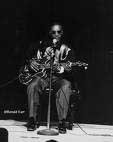
You could also use a website like Read It Later or Instapaper to save the text and images of a post for later reading. Works really well and I read the longer On The Main Line articles this way.
ReplyDeleteJordan, thanks for suggesting those. I created an Instaper account, and it looks good. So far I haven't had the chance to play with it. On the face of it, it could be a better solution, since it also removes the otml image at the top, which ends up being really huge in the mobile version. I'll have to give Read It Later a try too.
ReplyDeleteif you are printing only one post, you add ?m=1 to the end of the post name, and do not use the slash of /?m=1
ReplyDelete